Classy Style BCL Wears Full Printing Pants, Take a Look!
Pink floral motif with touches of purple, black, and yellow blend harmoniously

Dream - Samsung Galaxy Z Fold5 is the latest smart phone that carries the concept of a foldable screen, bringing a revolutionary new experience.
Launched at the Unpacked event in July 2023, the Galaxy Z Fold5 not only brings innovation in design, but also various features that enhance productivity, Sahabat Dream.
Galaxy Z Fold5 brings a more complete foldable experience and offers various advanced features that support productivity. From the Taskbar that makes it easier to access your favorite apps to the Multi-Window feature that allows seamless multitasking, Samsung has designed this device to help you be more productive in your activities.
The support of the S Pen Fold Edition also makes this phone a more powerful tool for expressing ideas and creativity, Sahabat Dream.
So, don't hesitate to explore the advanced features on the Galaxy Z Fold5 below and optimize your productivity with the new and exciting foldable screen experience.
One of the standout features of the Galaxy Z Fold5 is the Taskbar, which allows you to quickly switch between frequently used apps. This Taskbar makes it easy to access your favorite apps without having to go back to the main screen.
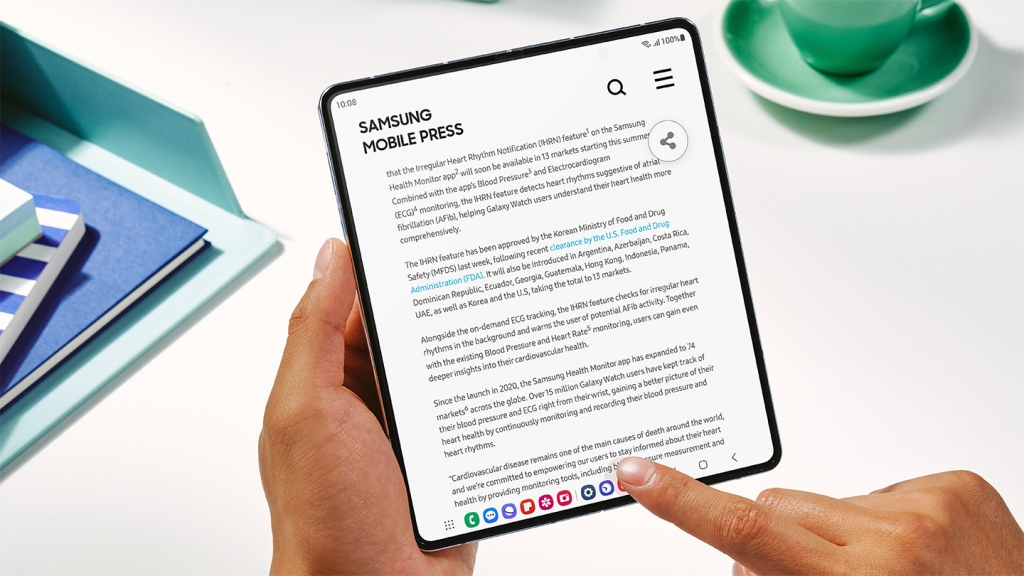
With an increased number of recent apps up to four, you no longer have to worry about losing track of various apps you use. This feature makes multitasking smoother and maximizes your productivity in daily activities.
The Galaxy Z Fold5 supports the Multi-Window feature, which allows you to run two apps simultaneously on separate screens. With the support of App Continuity, you can easily transfer content from one screen to another, creating a seamless multitasking experience.

Do you want to write notes while browsing references from a browser? Or maybe make a video call while accessing emails? Multi-Window allows you to do all that and more, making your productivity experience even more enjoyable.
The Drag-and-Drop feature on the Galaxy Z Fold5 has been enhanced to improve your productivity. Now, Sahabat Dream can easily move content from one app to another or between screens.
For example, you can copy an image from Samsung Gallery and drag it directly to the Samsung Notes app. This process allows you to organize information more efficiently and optimize time in completing tasks.

In addition, you can also take advantage of the improved Two-Handed Drag and Drop function. Samsung claims that this function can enhance productivity when moving content between apps and screens.
Sahabat Dream only needs to touch and hold an image from Samsung Gallery with one finger for a few moments. Then, you need to use another finger to open the Samsung Notes app so that you can drag and drop it onto the Notes page.
The Hidden Pop-Up feature allows apps to continue running in the background while you focus on other activities. For example, you can watch videos in full screen while still being able to chat with friends through a floating instant messaging app on the side of the screen.
This feature allows you to stay connected with others without being disturbed from your main tasks.

If Sahabat Dream is interested in directly trying out the advanced features of the Samsung Galaxy Z Fold5, or wants to buy it directly, you can visit the Galaxy Studio held in several major cities, online stores, and the nearest Samsung retail stores.
The Galaxy Z Fold5 can be obtained starting from Rp24,999,000.
Report: Marha Adani Putri
Cobain For You Page (FYP) Yang kamu suka ada di sini,
lihat isinya
Pink floral motif with touches of purple, black, and yellow blend harmoniously
There is a reverse mode that can make it easier for users to reverse or park. And it is not equipped with a side stand.
You can channel your creativity and start becoming a content creator by creating inspirational content using Flip5
One of the hot topics being discussed is that the iPhone 15 will come with a USB-C port, not the Lightning port like the previous series.
Circumcision for males has many benefits for reproductive health.
The combination of different motifs creates an interesting visual balance, adding an extra dimension to her appearance
Deddy encourages collaboration among creators to create meaningful content.
The top is paired with a fuchsia pink ruffle skirt that adds a new dimension to Inara's look
Children with a family history of scoliosis may require 50% more treatment than children without a family history of scoliosis
Eiger successfully breaks records by achieving a 16 times increase in revenue by utilizing the live shopping feature on Shopee Live.
The main actor of the film Putih Abu Abu combines a black top with a vibrant patterned fabric.
This simple yet elegant combination creates a captivating look