



Dream - Smartphone is no longer just a communication tool. Now, the electronic device has become a supporter of the lifestyle of its users. This fact is also realized by Samsung. The Korean electronics manufacturer always considers aesthetics when releasing its smart phones, including the Galaxy Z Flip5.

Apart from having a unique form factor, the new generation of Samsung clamshell foldable phones is designed trendy and stylish. This phone strongly supports OOTD content for fashion enthusiasts, especially when taking mirror selfies. With its very current color variations, the Galaxy Z Flip5 enhances mirror selfie content even more. The position of the camera and its cover screen is very iconic when people take photos in the mirror using this phone.

Equipped with a sturdy hinge, FlexCam can be bent from 10 to 150 degrees or fully opened at 180 degrees, giving users plenty of options when taking mirror selfies.


Galaxy Z Flip5 also comes with a larger cover screen display, also known as Flex Window, and is equipped with the Dual Preview feature in its camera. This allows users to see themselves without having to ask someone else to hold the phone and ensure the right angle when taking OOTD mirror selfies.
Not only that, the reflection preview from the Flex Window on the mirror also makes it easier for users to capture images with their preferred angle during mirror selfies. With that, users can take pictures of themselves according to their desires.


The following 'Bahasa' text translated to 'English' while preserving any html tags: "The way to take pictures through the Flex Window is relatively easy, simply by tapping and dragging on the camera menu image that is available in the Flex Window. In addition, users can activate Dual Preview on the illuminated panel (located in the upper right corner when opening the camera) when activating FlexCam mode."

After that, users can easily view the photo results that will be taken through the cover screen. Not only that, when capturing images, users do not have to worry about the image results being off-track, because there is an Auto Framing feature that can be activated in the menu located on the top panel of the camera. This feature allows the main camera of the Galaxy Z Flip5 to track the user's movements so that the captured images will not be out of frame when taking pictures in the mirror.
Not only that, a unique way that can be done when taking a mirror selfie using the latest foldable Smartphone, Galaxy Z Flip5, is by placing this Samsung's foldable Smartphone in the pocket of your clothes while opening the camera on the Flex Window and directing the camera towards the mirror.



Then, adjust the position and frame to the most aesthetic as desired. After getting the best angle, users don't need to bother pressing the shutter button because the Galaxy Z Flip5 comes with a hands-free feature that allows capturing photos just by waving your hand.

Interestingly, users can control the camera shutter button on the Galaxy Z Flip5 using the Camera Controller feature on the Galaxy Watch6 Series. With this, unique mirror selfie photos can be obtained with the Galaxy Z Flip5 positioned as part of the OOTD fashion item.
The larger screen cover size is also supported by various features to support daily productivity. The interface is very simple. To turn on the cover screen when it is off, simply tap the screen twice. Users can also change the cover screen theme according to their personality, simply by holding the screen. Access to widgets can be done by swiping or pinching the cover screen. Automatically, the available widgets are Weather, Recent Call, Contact, Apps, and Google Finance.

The following is the translation of the given 'Bahasa' text to 'English' while preserving any HTML tags: "Applications compatible with the Galaxy Z Flip5 cover screen are currently limited. Currently, only Google Maps, Messages, Netflix, WhatsApp, and YouTube are available in the default settings. However, more applications will be available on the cover screen in the near future."
The available default application is already helpful enough. For example, when on the go and wanting to access Maps, users no longer need to open the main screen, just use the cover screen, it's more compact, right? Replying to WhatsApp is also more practical via the cover screen. Users can type with a virtual qwerty keyboard, not just clicking on reply templates.

Other activities that can be done via the Galaxy Z Flip5 cover screen include taking selfies and videos with the main camera 12MP (wide) + 12MP (ultrawide). Once again, the interface is also designed to be practical for accessing features such as Timer, Night Mode, Portrait, and adjusting aspect ratio of the image.


Interestingly, if you want to take pictures of other people, you no longer need to worry about the results being bad. Because the screen cover can be used as a preview screen, so that the photo subjects can directly see their positions.

Apart from the multifunctional jumbo screen cover, Samsung also upgraded the folding screen of the Galaxy Z Flip5 with 'Flex Hinge' technology. When the screen is folded, there is now no longer a gap in the middle. Not only does this make the appearance of the phone neater, but the Flex Hinge technology also allows for smoother and sturdier opening and closing mechanisms. Samsung claims that the Galaxy Z Flip5 can withstand being opened and closed up to 200,000 times. The thickness of the device has also been reduced by 2mm to 15.1mm. When the screen is open, the crease marks have significantly decreased.
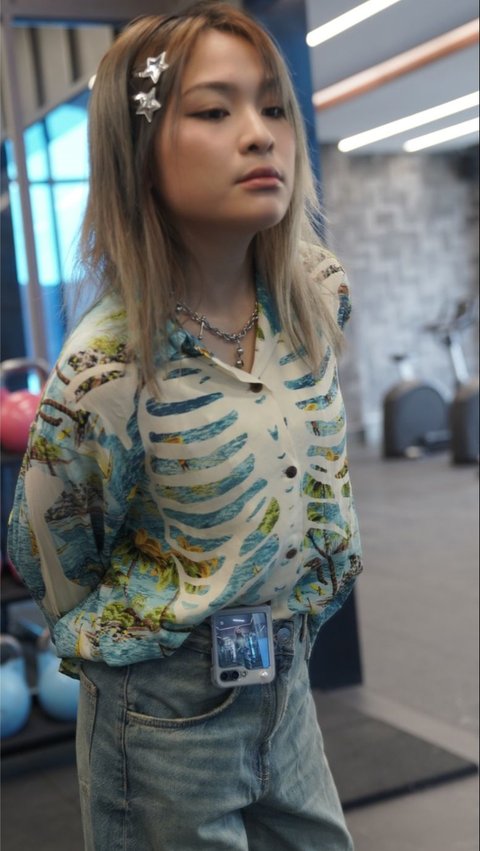

To body, Galaxy Z Flip5 uses military-grade Armor Aluminium material. The front and back are protected by Corning Gorilla Glass Victus 2. Other aspects that ensure Flip5's durability are the anti-dust and water-resistant IPX8 certification. Users can take this phone into a pool with a depth of 3 meters for 30 minutes. And no need to worry anymore if the phone gets rained on or spilled with drinks.


Battery life is one of the important aspects, especially for users with high mobility. Galaxy Z Flip5 has a battery capacity of 3,700 mAh with support for fast charging of 25W. The battery endurance performance of Galaxy Z Flip5 is even better thanks to the Snapdragon 8 Gen 2, which promises power efficiency.


Galaxy Z Flip5, which comes in four color variants; Mint, Graphite, Cream, and Lavender, is sold at a starting price of Rp15,999,000 (8/256GB), Rp17,999,000 (8/512GB).

Wearing a t-shirt and cargo pants, Isyana looks like a college student.
Read More
Dinner doesn't always make you gain weight. If you consume the right types of food at the right time, your weight will be maintained.
Read More
Wrapped in a blazer and culottes, Lesty Kejora chooses a classy style.
Read More
Wider than the previous series, the cover screen of Galaxy Z Flip 5 brings a number of innovations that facilitate the activities of its users.
Read More
The color of the dress worn by Lesti Kejora is one of the most attention-grabbing elements.
Read More
Maudy Ayunda's appearance is stunning, take a look!
Read More
Tips for Maintaining Health and Exercise Needs with health features and preview camera controller on Galaxy Watch 6 Series
Read More
Dinda Hauw and Rey Mbayang often appear in matching outfits.
Read More
With a beautiful white gown and carefully selected accessories, Larissa successfully creates an elegant look
Read More
Anissa Aziza appears in a black organza dress that is very elegant in an event she attended.
Read More
Review Galaxy Watch 6 Series, elegant design with complete and advanced health features can help users adopt a healthy lifestyle
Read More
Both have different fashion tastes but still classy.
Read More
Try to observe the fat deposits in four points of the following body.
Read More
Getting rid of unwanted belly fat is not an easy task.
Read More
The wedding suddenly changed due to the presence of many flies
Read More
Laura Moane receives great support from netizens.
Read More
Growing up, Naura Ayu's appearance is becoming more stylish
Read More
Nagita Slavina takes a nostalgic visit to her old school by wearing a school uniform.
Read More