Fresh Look of Feni Rose Wearing Colorful Skirt
The hot pink shirt top has a classic cut with simple straight sleeves accents

Dream - In this day and age, almost everyone has a smartphone. As time goes by, the features available on smartphones are becoming more advanced and helping human activities to be easier and faster.
One of the features you can use is the feature to track someone. For example, to track someone you are looking for and having difficulty finding. In addition, for Dream friends who have a partner and are worried about their whereabouts, you can also rely on this feature.
Especially if you already have suspicions about your partner cheating. Well, this feature is sophisticated enough to detect their whereabouts. Even your partner won't know that you are tracking them. In addition to using a smartphone, Dream friends can also use a laptop to use this feature.
Here are the ways to track someone's location using features on a smartphone as summarized by Dream from various sources.
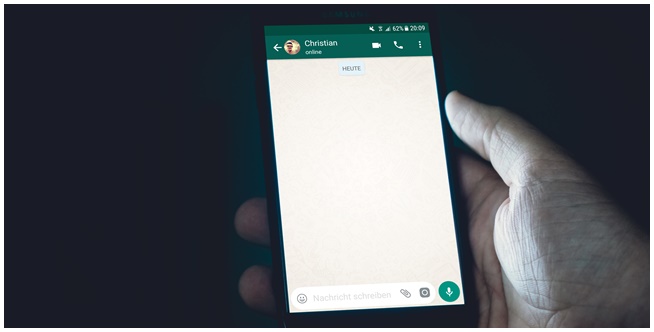
In this day and age, who doesn't use WhatsApp? Almost everyone uses it to communicate. Whether it's phone calls, chatting, video calls, sending photos, or sending documents. In addition, Dream friends can also take advantage of other features, namely the tracking feature.
Now, for Dream friends who want to track your partner's location, you must use WhatsApp Web. Here are the steps you can practice:
Dream friends who use an Android phone, surely your phone is equipped with a feature called Google Find My Device. With this feature, it is usually used for tracking. For example, if your phone is lost, stolen, or to track your partner's location. Dream friends don't need to worry because this feature is provided for free and won't be detected.
Here are the steps to use the Google Find My Device feature that Dream friends can try:
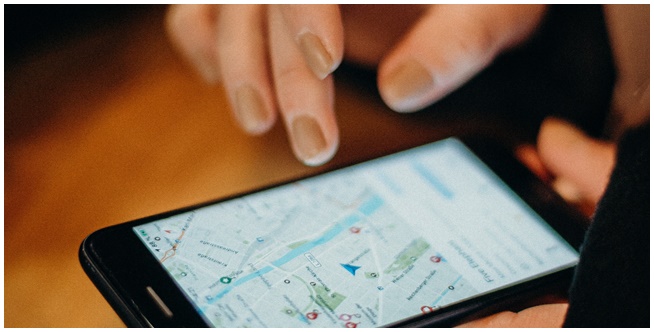
Google Maps has long been used as a navigation tool. However, this feature can also be used by Dream friends to track someone. This is perfect for Dream friends who want to know where your partner is.
Here are the steps to use the Google Maps feature for tracking:
Google provides many conveniences to humans with its various features. One useful feature provided by Google is the tracking feature. You can track anyone using this feature, including your partner who hasn't been contacted for several days.
Instead of waiting for uncertain things, it's better to take the initiative to track through the Google app. Here are the steps:
Those are some features on smartphones that Dream friends can use to track someone. Good luck and hope it's helpful.
Cobain For You Page (FYP) Yang kamu suka ada di sini,
lihat isinya
The hot pink shirt top has a classic cut with simple straight sleeves accents
Starting the morning with good habits also has an impact on the rest of the day going better.
Strawberries can help prevent various chronic diseases.
Don't forget to do this after eating satay, stew, steak, meatballs, or other processed meats.
It should be noted, there are several things to consider when deciding to sleep in the car.
The community needs to limit daily sugar consumption to improve a healthy lifestyle.
Shandy Aulia showcases her style while wearing a simple yet elegant yellow dress.
As one of the largest sports retailers in the Middle East, SSS brings a new concept to the world of sports.
Not only wearing unique or luxurious outfits, Tantri can also transform t-shirts into more attractive ones.
You can invite your friends here.
Mega combines her outfit with an oat white hijab that matches her skirt.
Lesty Kejora, Shireen Sungkar, Tya Ariestya, Nathalie Holscher appear compact